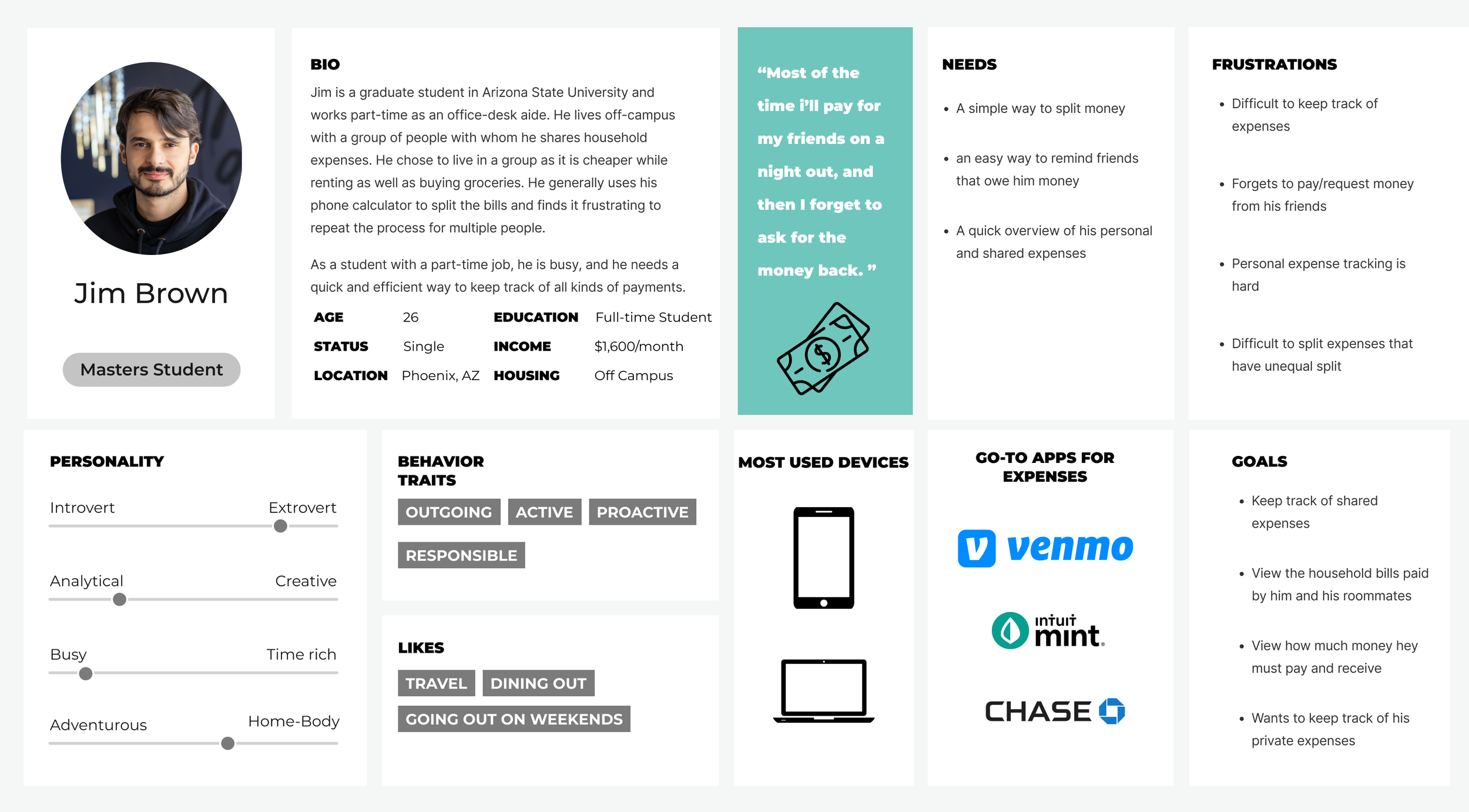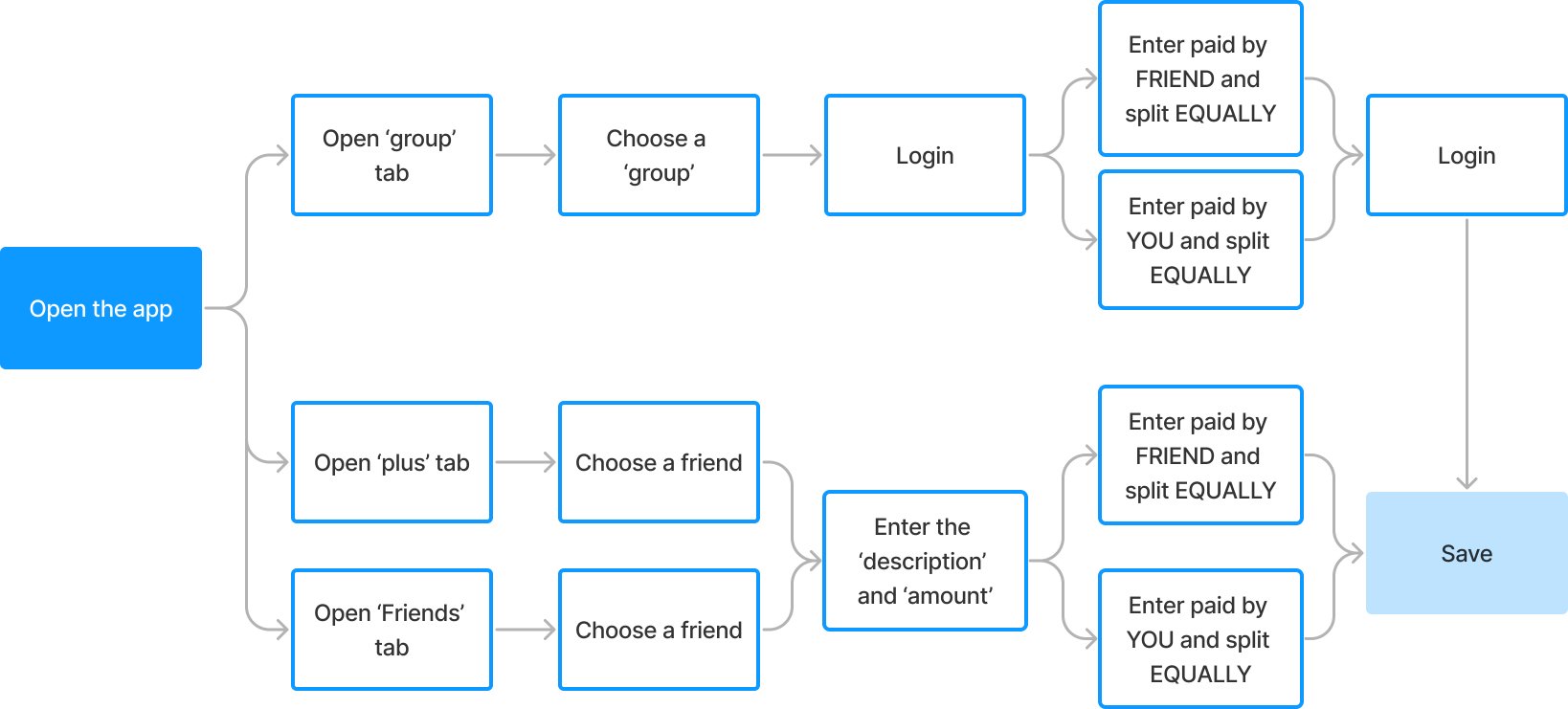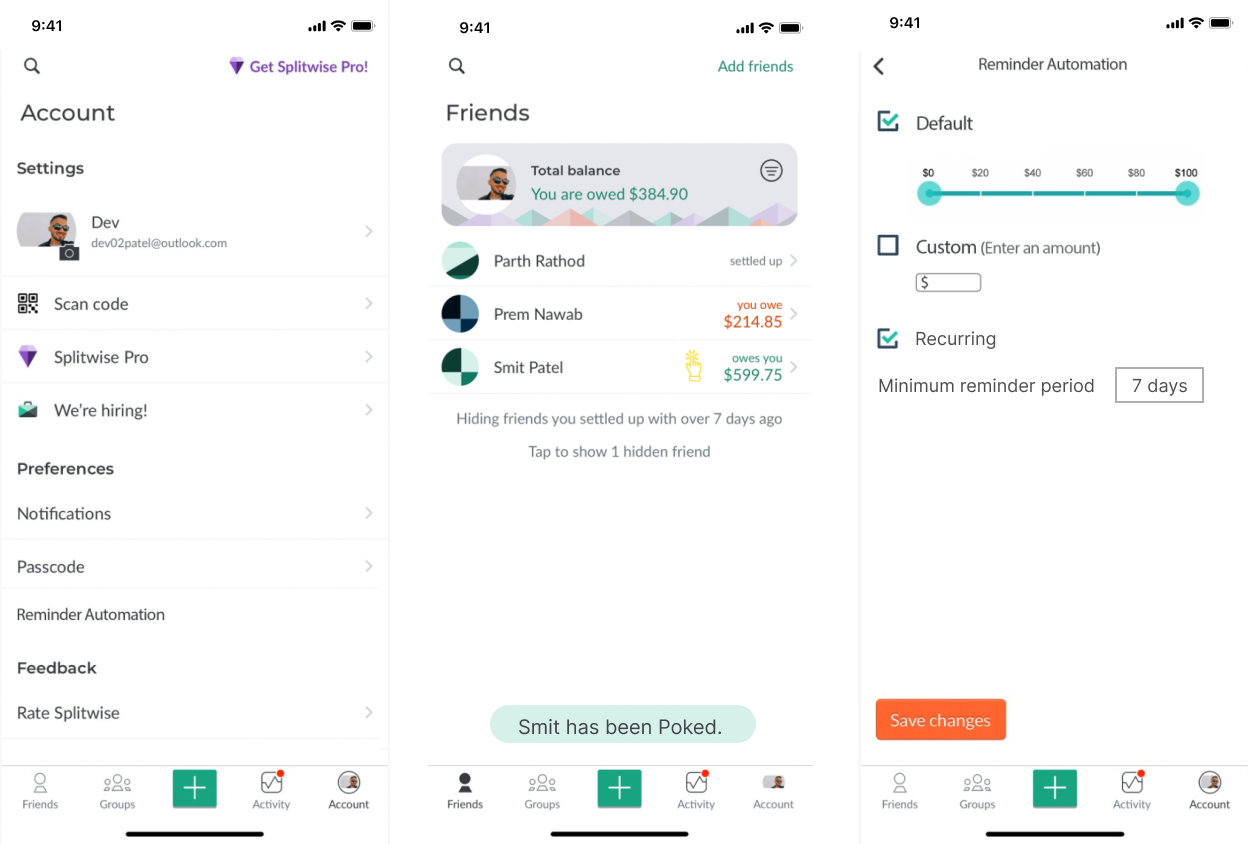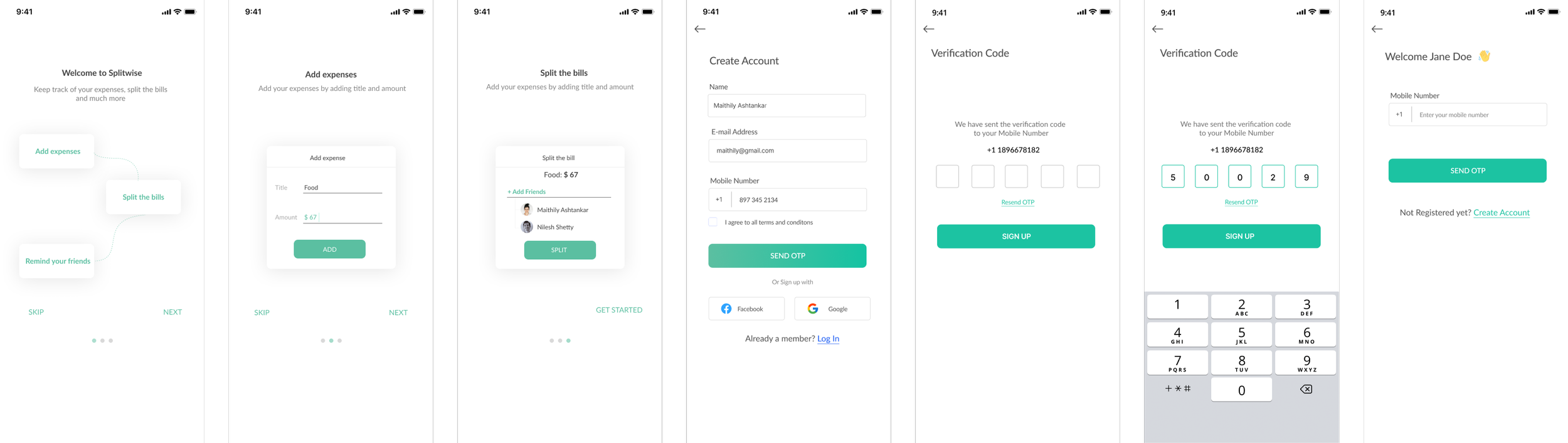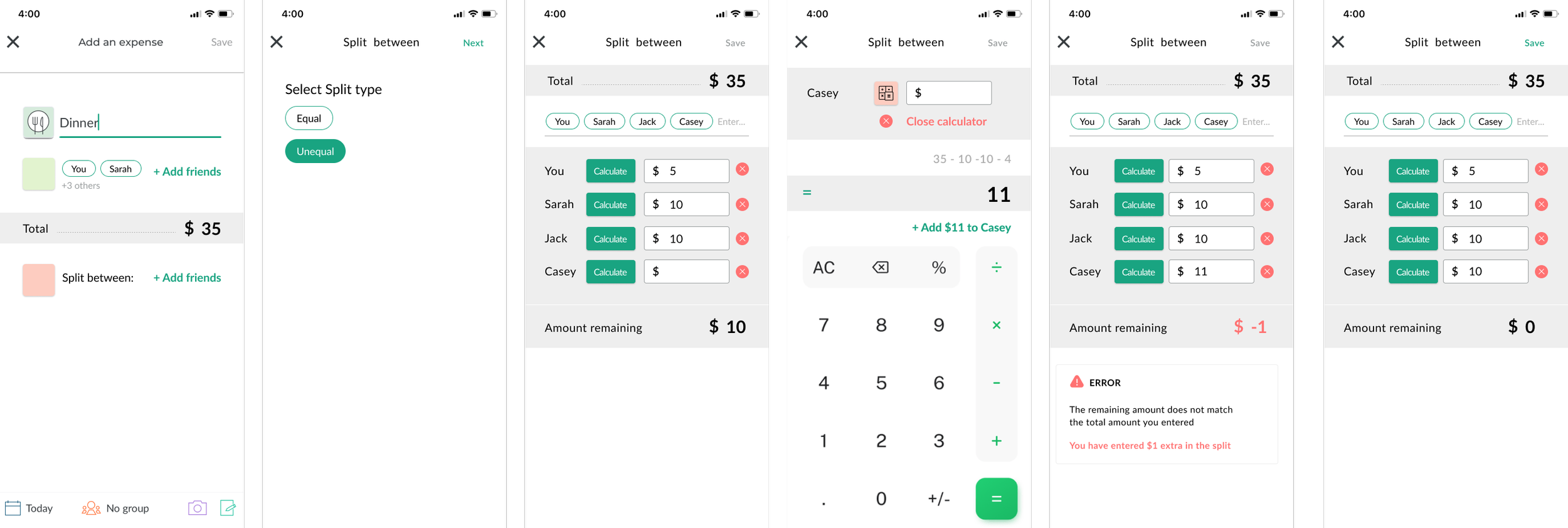From brunches to rent – share the expenses, not the confusion.
Introducing Splitwise's revitalized interface.
Overview
Splitwise's app redesign makes sharing expenses with friends, roommates, or colleagues simple and stress-free. It's a user-friendly platform where you can easily track shared costs, split bills, and manage group expenses. Ideal for everyone from roomies managing daily expenses to travel groups organizing big trips, Splitwise takes the awkwardness out of money matters, making every transaction smooth and straightforward.
Figma FigJam Google Calendar Powerpoint Slack Zoom
Roles
Product Strategy UI Design Usability Testing Task Analysis Prototyping
Tools
Timeline
6 weeks
Challenges
The main headache? Making sense of shared expenses without a hassle. Issues like losing track of who owes what, the awkward "Hey, you still owe me" messages, and the brain gymnastics needed to split things fairly, especially when it's not a straight 50/50. The challenge with the current Splitwise app is its complexity and user drop-offs due to confusing terminology, cluttered activity tracking, and inefficient expense management.
Possible Solutions
Our mission was pretty clear: Revamp Splitwise to be the go-to app for sorting out shared expenses. We're aiming to make it more intuitive and user-friendly, focusing on simplifying bill splitting and enhancing the reminder feature with automated, convenient options. This includes clarifying processes through improved UI elements and illustrative examples, ensuring a smoother, more efficient user experience.
Persona
“Jim” wants a hassle-free way to manage shared expenses and keep track of personal finances.
Research & Analysis
Why this method? At this early development stage, we're conducting a task analysis to pinpoint how users interact with our app and identify areas for improvement. By employing Hierarchical Task Analysis before involving actual users, we aim to uncover usability issues and assess the app's strengths and weaknesses. This approach allows us to evaluate task completion efficiency and, importantly, identify the most crucial issues to focus on. This proactive strategy helps us address potential problems and refine the app's design before developing a prototype.
Task Analysis
Onboarding - Existing
Sign-Up Path: Option to add expenses or skip after registration
Adding expenses leads through settling bills to homepage.
Skipping takes you directly to the homepage.
Login Route: Direct entry to the homepage upon login.
Splitting Expense Equally - Existing
Bill Splitting Screen: Instructions for equal bill division.
Choose Friends or Group: No multiple groups selection.
Description and Payment: Input details; edit payer.
Select Friends to Split: Customize bill division.
Save to Complete: Finalize the task by saving.
Filter "Owe You" Friends: Identify friends with outstanding debts.
Initiate Reminder: Prompt individual to pay.
Send Reminder: Choose reminder method; personalize or use default message.
Alternative Reminder: Remind directly in conversation.
Two Flows for Unequal Splits:
Add a new expense.
Edit an existing expense.
Unequal Split Methods:
Assign specific amounts per person.
Divide by percentages.
Split by shares.
Adjust individual contributions.
Splitting Expense Unequally - Existing
Sending Reminder to a Friend - Existing
As per the test results, we would be making necessary changes to the task flows based on the priority levels.
We did not find any task failures(high severity) in our design flow. Hence, we have two severities categorized into low and medium priorities.
We would also work on a common design system which would help in avoiding inconsistencies across the design of the overall application in the final high fidelity prototype.
A excellent user-friendly app experience might be created by keeping the general design the same but changing a few aspects.
Findings and Analysis
Usability Study On Preliminary Prototype
Why this method? We chose usability testing for our first prototype to efficiently identify user challenges, interface issues, and functionality problems. It enables us to pinpoint usability obstacles, gauge our design’s strengths and limitations, and assess how intuitive task completion is. This approach ensures our design aligns with user needs, guiding our next steps in refining the prototype.
*Total of five participants: Participants are the people in our circle we are acquainted with (Friends/friends of friends). Our basic criteria would be someone who hangs out with friends a lot, is a student or part-time employee, or someone who lives in a shared apartment with roommates.
We had 5 Scenario based tasks for each user
Scenario 1 (On-Boarding): You are a new user and using the splitwise app for the first time
Task 1: Using this app, get familiar with this app to split the bills
Scenario 2 (Reminder/Poke feature): You are trying to send a reminder to your friend to make a payment that is due.
Task 1: Using this app, find the fastest way to send a payment reminder to multiple people.
Task 2: Using this app, find a way to set up automated reminders for friends.Scenario 3 (Split Equal Expense): You have gone for dinner with two of your friends and paid the full billed amount. You have to divide the expenses equally amongst the three of you.
Task 1: Add the expense name and people paid
Task 2: Add people to split the expense with and split the expense equallyScenario 4 (Split Unequal Expense): You have gone for dinner with three of your friends. You and your other friend paid the full billed amount. You have to divide the expenses based on what each one of them ordered for themselves.
Task 1: Add friends and the amount they individually paid.
Task 2: Input the amount that each one owes.
Task 3: Use the Calculator to calculate the expense the last friend owes.Scenario 5 (Editing an equal expense unequally): You have gone for dinner with 3 of your friends. You paid the full billed amount and split it equally earlier, but now there’s a need of splitting it unequally. You will divide the expenses based on the amount of food they ordered for themselves.
Task 1: Add friends and the amount paid by you.Task 2: Edit the expense to split the bill based on how much food each person ordered. Task 3: Go through the various types of ways the amount could be split equally.
The hierarchical task analysis helped in understanding the goals, tasks and subtasks clearly.
Onboarding process confusing for first-time users.
The splitting process does not cover all kinds of division.
Findings and Analysis
Final Prototype: Change Overview
All Screens
One Click Reminder (Poke)
Split Expenses Equally
Split Expenses Unequally
Split Expenses Unequally By Different Denominations
Reminder Automation Setup
Onboarding
Split Expenses Unequally Using Calculator